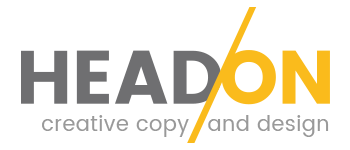Intelligent Mobile Document Capture
Mobile Capture
Intelligent Automation for Smarter Enterprises
Intelligent Mobile Document Capture
DocSnap
Intelligent Automation for Smarter Enterprises
Seamless mobile document integration
Connecting people with processes – Anytime, Anywhere
Empower your team with TCG Process DocSnap, the mobile app that transforms document capture into a streamlined and connected experience.
Instant scanning and classification
Once captured, documents are instantly classified and seamlessly integrated into your business processes, eliminating manual errors and ensuring critical information flows where it’s needed without delay.
Multi-user access for collaboration
DocSnap’s centralised configuration supports multiple users with consistent settings for ease of collaboration. Whether in the office or working remotely, everyone stays connected to processes.
Secure cloud-based storage
All captured content is securely routed to the appropriatly, maintaining chain of custody. This ensures compliance with business requirements while preventing sensitive documents lingering on personal devices.
Instant scanning and classification
Once captured, documents are instantly classified and seamlessly integrated into your business processes, eliminating manual errors and ensuring critical information flows where it’s needed without delay.
Secure cloud-based storage
All captured content is securely routed to the appropriatly, maintaining chain of custody. This ensures compliance with business requirements while preventing sensitive documents lingering on personal devices.
Multi-user access for collaboration
DocSnap’s centralised configuration supports multiple users with consistent settings for ease of collaboration. Whether in the office or working remotely, everyone stays connected to processes.
Instant scanning and classification
Once captured, documents are instantly classified and seamlessly integrated into your business processes, eliminating manual errors and ensuring critical information flows where it’s needed without delay.
Secure cloud-based storage
All captured content is securely routed to the appropriatly, maintaining chain of custody. This ensures compliance with business requirements while preventing sensitive documents lingering on personal devices.
Multi-user access for collaboration
DocSnap’s centralised configuration supports multiple users with consistent settings for ease of collaboration. Whether in the office or working remotely, everyone stays connected to processes.
Simple to set up
No custom development needed - just download the DocSnap app for a seamless, branded experience. Settings update instantly, ensuring consistency across users.
- No custom app required
- Branding updates
- Centrally managed
- Seamless UX

Simple to set up
No custom development needed - just download the DocSnap app for a seamless, branded experience. Settings update instantly, ensuring consistency across users.
- No custom app required
- Branding updates
- Centrally managed
- Seamless UX

Simple to set up
No custom development needed - just download the DocSnap app for a seamless, branded experience. Settings update instantly, ensuring consistency across users.
- No custom app required
- Branding updates
- Centrally managed
- Seamless UX

Simple to manage
Easily update logos, colors, or capture profiles with real-time syncing. Changes apply instantly when users log in.
- Update logos
- Real-time sync
- Effortless configuration
- Auto-applied changes

Easily update logos, colors, or capture profiles with real-time syncing. Changes apply instantly when users log in.
- Update logos
- Real-time sync
- Effortless configuration
- Auto-applied changes
Simple to manage

Easily update logos, colors, or capture profiles with real-time syncing. Changes apply instantly when users log in.
- Update logos
- Real-time sync
- Effortless configuration
- Auto-applied changes
Simple to manage

Simple use
Organisations manage the user experience centrally, applying profiles automatically. Features like “Autosnap” ensure precise image capture with real-time prompts.
- Centralised control
- Auto-applied profiles
- Perfectly timed capture
- Real-time data prompts

Contact Us
We will get back to you as soon as possible.
Please try again later.
Give the DocSnap app a try today.
Simply download the app from the Apple Store or Google Play Store using the links below.
The app is connected to a demo process, simply login (USER: demo/PASSWORD: demo) and give it a try.
Simple mobile app
Backend connection
Demo environment
Full instructions given
Simple to use
Organisations manage the user experience centrally, applying profiles automatically. Features like “Autosnap” ensure precise image capture with real-time prompts.
- Centralised control
- Auto-applied profiles
- Perfectly timed capture
- Real-time data prompts

Simple to use
Organisations manage the user experience centrally, applying profiles automatically. Features like “Autosnap” ensure precise image capture with real-time prompts.
- Centralised control
- Auto-applied profiles
- Perfectly timed capture
- Real-time data prompts

Contact Us
We will get back to you as soon as possible.
Please try again later.
Give the DocSnap app a try today.
Simply download the app from the Apple Store or Google Play Store using the links below.
The app is connected to a demo process, simply login (USER: demo/PASSWORD: demo) and give it a try.
Simple mobile app
Backend connection
Demo environment
Full instructions given
Contact Us
We will get back to you as soon as possible.
Please try again later.
Give the DocSnap app a try today.
Simply download the app from the Apple Store or Google Play Store using the links below.
The app is connected to a demo process, simply login (USER: demo/PASSWORD: demo) and give it a try.
Simple mobile app
Backend connection
Demo environment
Full instructions given
-
What is DocSnap?
DocSnap is a mobile app for capturing and processing documents seamlessly. It connects users to intelligent document processing systems, ensuring accurate, compliant, and efficient workflows, all from a smartphone or tablet.
-
How is DocSnap different from other mobile scanning apps?
Unlike standard scanning apps, DocSnap guides users through the document capture process with features like Autosnap for perfect timing and prompts for additional data entry. It also integrates directly into business processes with centralized configuration and chain-of-custody transparency.
-
Is DocSnap available for both Android and iOS?
Yes, DocSnap is available for download on both the Apple App Store and Google Play Store.
-
How does DocSnap ensure security and compliance?
DocSnap uses centralised configuration to control user access and workflows, while also capturing device information such as geo-location and OS for tracking. Documents and data are securely transferred to back-end systems, ensuring compliance and transparency.
-
Can DocSnap support multiple users?
Yes, DocSnap supports multi-user access with centralised management, allowing organizations to maintain consistent configurations across all users.
-
What type of documents can I capture with DocSnap?
DocSnap supports a variety of document types and can be configured to meet specific business needs, optimizing parameters such as document size and required data fields.
-
What is DocSnap?
DocSnap is a mobile app for capturing and processing documents seamlessly. It connects users to intelligent document processing systems, ensuring accurate, compliant, and efficient workflows, all from a smartphone or tablet.
-
How is DocSnap different from other mobile scanning apps?
Unlike standard scanning apps, DocSnap guides users through the document capture process with features like Autosnap for perfect timing and prompts for additional data entry. It also integrates directly into business processes with centralized configuration and chain-of-custody transparency.
-
Is DocSnap available for both Android and iOS?
Yes, DocSnap is available for download on both the Apple App Store and Google Play Store.
-
How does DocSnap ensure security and compliance?
DocSnap uses centralised configuration to control user access and workflows, while also capturing device information such as geo-location and OS for tracking. Documents and data are securely transferred to back-end systems, ensuring compliance and transparency.
-
Can DocSnap support multiple users?
Yes, DocSnap supports multi-user access with centralised management, allowing organizations to maintain consistent configurations across all users.
-
What type of documents can I capture with DocSnap?
DocSnap supports a variety of document types and can be configured to meet specific business needs, optimizing parameters such as document size and required data fields.