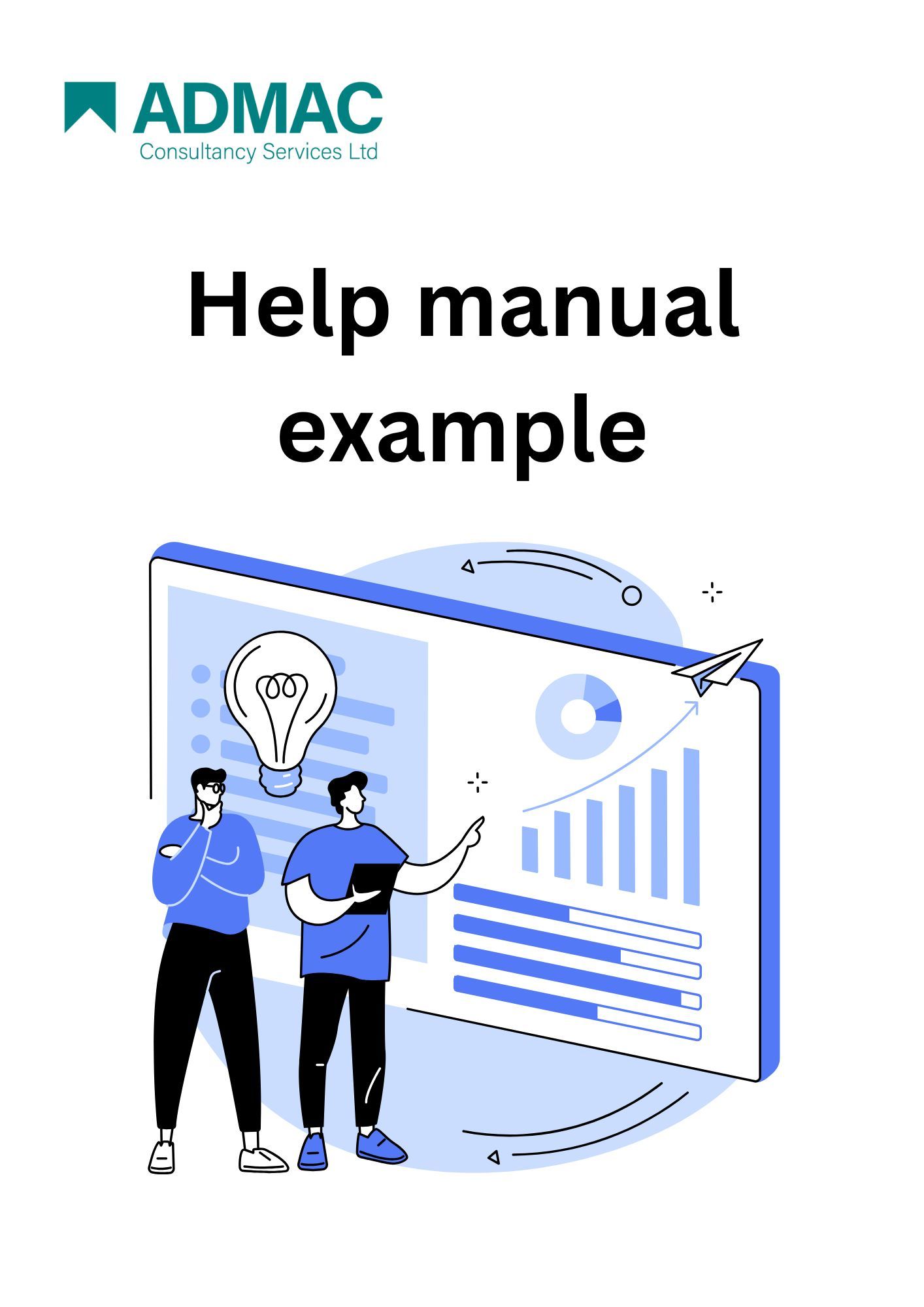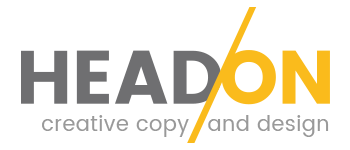Empowering you with tools and expertise
Explore Our Resource Library
Welcome to the ADMAC Resource Hub - your centralised solution for online help, manuals, webinars, and expert support.
Explore practical guidance, expert insight, and self-service learning designed to support your automation journey - from first steps through to optimisation.
Instant access to support materials
Get immediate answers with our library of how-to guides, manuals, datasheets, and videos - all designed to help you troubleshoot and implement solutions quickly.
Remote access when you need it
With tools like TeamViewer, our experts can remotely access your systems to provide real-time guidance and solutions, making it feel like we’re right by your side.
Self-service training options
Train your team at your own pace with webinars, online demonstrations, and in-depth training resources. Onboard new staff or departments seamlessly without missing a beat.
Instant access to support materials
Get immediate answers with our library of how-to guides, manuals, datasheets, and videos - all designed to help you troubleshoot and implement solutions quickly.
Self-service
training options
Train your team at your own pace with webinars, online demonstrations, and in-depth training resources. Onboard new staff or departments seamlessly without missing a beat.
Remote access when
you need it
With tools like TeamViewer, our experts can remotely access your systems to provide real-time guidance and solutions, making it feel like we’re right by your side.
On-demand sessions led by industry experts, packed with practical guidance you can apply straight away.
Webinars
Insights, tips, and thought-provoking articles designed to help you stay informed and ahead of the curve.
Blog
Join discussions, share experiences, and connect with others who are facing the same challenges and opportunities.
Community
Real stories from real clients - showcasing the challenges, solutions, and measurable impact we’ve delivered.
Case Studies
Looking for something specific or ready to dive deeper? Our most valuable resources are just a click away. Whether you want guidance, inspiration, or practical tools, this is the place to start.
Explore. Learn. Grow.
Instant access to support materials
Get immediate answers with our library of how-to guides, manuals, datasheets, and videos - all designed to help you troubleshoot and implement solutions quickly.
Self-service training options
Train your team at your own pace with webinars, online demonstrations, and in-depth training resources. Onboard new staff or departments seamlessly without missing a beat.
Remote access when you need it
With tools like TeamViewer, our experts can remotely access your systems to provide real-time guidance and solutions, making it feel like we’re right by your side.
Contact Us
We will get back to you as soon as possible.
Please try again later.
Expert advice
Issues resolved quickly
Software updates
Tiered support levels
Let’s build a lasting partnership
You’ll never feel left behind. Our support doesn’t stop at implementation; we’re with you for the long haul, offering proactive and personalised assistance every step of the way.
ADMAC
Downloads and help.
Need assistance with an issue while on the move? We've gathered a selection of online resources for you to download and read. If you encounter any difficulties, feel free to reach out to the support team for help.
Contact Us
We will get back to you as soon as possible.
Please try again later.
Expert advice
Issues resolved quickly
Software updates
Tiered support levels
Let’s build a lasting partnership
You’ll never feel left behind. Our support doesn’t stop at implementation; we’re with you for the long haul, offering proactive and personalised assistance every step of the way.
Contact Us
We will get back to you as soon as possible.
Please try again later.
Expert advice
Issues resolved quickly
Software updates
Tiered support levels
Let’s build a lasting partnership
You’ll never feel left behind. Our support doesn’t stop at implementation; we’re with you for the long haul, offering proactive and personalised assistance every step of the way.
-
We have a firewall/VPN, how do you connect to our email securely?
TCG uses Microsoft GRAPH protocol to securely connect to your Office 365 Exchange Server mailbox. DocProStar communicates over HTTPS with the standard port 443 required to be opened.
-
What do you do with the emails once classified and delivered?
DocProStar does not delete emails from your inbox. We only move them to the designated target as specified by you. All emails that have been delivered will be deleted from our platform and only the reporting data is stored.
-
Do you store/archive emails?
No, as soon as the emails are processed and moved to the defined folder we delete the emails from our system.
-
Can you integrate with Google Mail?
This is not available in the standard configuration but can be made available upon request.
-
How do you classify and deliver emils/attachments to go to different departments?
The questionnaire filled out by you dictates the rules to configure where classified emails are sent to. Hence, if you specify multiple recipients (in this case, various departments), emails will automatically be routed to the various departments.
-
How do I open a SecurePay account?
Describe the item or answer the question so that site visitors who are interested get more information. You can emphasize this text with bullets, italics or bold, and add links. -
How do I order a new card?
Describe the item or answer the question so that site visitors who are interested get more information. You can emphasize this text with bullets, italics or bold, and add links. -
How do I change my account limits?
Describe the item or answer the question so that site visitors who are interested get more information. You can emphasize this text with bullets, italics or bold, and add links. -
What's SecurePay Premium?
Describe the item or answer the question so that site visitors who are interested get more information. You can emphasize this text with bullets, italics or bold, and add links. -
Can I have more than one SecurePay account?
Describe the item or answer the question so that site visitors who are interested get more information. You can emphasize this text with bullets, italics or bold, and add links.