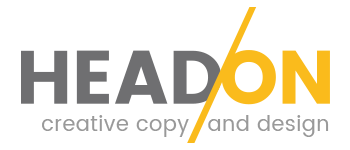How & Why most organisations misuse MS Outlook
How & Why most organisations misuse MS Outlook
Microsoft Outlook is one of those pieces of software that some people love but others loathe. Some people are structured and organised, and some don’t have anything other than an inbox. It’s not an exaggeration to state that for most businesses, this is truly ubiquitous software.
My “beef” with outlook is that when it’s used to transfer business information, typically in the form of an attachment, it plays one half of a process that Heath Robinson would have been proud of.
It goes like this: users first open the email and the attachment. They then open one or more business applications and start keying information from one window to another. Once they’ve finished keying, they download the attachment to a local folder before uploading it to the transaction or case.
All too often, a user may have to do this 50 times per day. Some organise a shared mailbox scheme whereby some users pre-process or triage emails and forward them to the appropriate person or group.
My problem with this is that, in 2025, the information within these emails and attachments shouldn’t be seen by a user until it’s reached the application. The submitted information should be extracted, verified, and uploaded with minimal human intervention (other than to fix issues, discrepancies, or omissions). I have no problem with using email, it’s the human interaction that causes me so much angst.
Here’s five reasons why email automation is the way forward for any organisation that cares about its customers, information, and employees:
Information in emails is more vulnerable to leaks or inadvertent loss. An email system is the perfect mechanism to transmit information, and this can be done inadvertently or maliciously. Shared Mailboxes are vulnerable as multiple individuals can access information without an audit trail. #governance.
Keying information is time-consuming, error prone and generally a poor use of a knowledge worker’s time which can be better utilised elsewhere. Additionally, delays in keying cause downstream processes to stall. #productivity.
Downloading attachments to a local drive before saving them to an application is time-consuming, laborious, and prone to human error such as uploading the file to the wrong transaction or case. #productivity. #efficiency.
Email systems yield very little process information – process supervisors have little visibility of volumes of transactions until the work is complete. #management. #processimprovement.
Manual processing systems tend to rely on the minimum level of information needed to progress the transaction or case leaving many valuable data items untouched (due to cost and time). This can represent a lost opportunity as the receiving organisation can use that information to improve their service or perform greater data scrutiny via cross referencing. #management. #processimprovement.
Why do organisations misuse Outlook this way? Individuals don’t set out to do this and many are oblivious to two facts: the real cost of doing this way and, the options to improve.
It’s worth remembering that in many organisations, there’s a natural bias towards the status quo. Forward looking organisations perform continuous reviews of root & branch operations seeking opportunities to improve.
If you’d like to learn how email automation can transform your key transaction or case related processes and free up essential resources, please get in touch.